5 ways I use dubsado for my business (and what I don’t use)
As a small business owner, it’s essential to use some sort of project/client management system to keep the backend of my business organized. Back when I started Viola Hill Studio in 2017, I dipped my toes in a few systems to see which one I liked best— Basecamp, Honeybook, and Asana. But it wasn’t until Dubsado first launched that I finally felt like I had a solid system that could take care of everything I needed on the admin side.
While I don’t think it’s the “perfect” system, it has served my business in the way that I needed it to for the past 7 years. There are certain capabilities that I don’t take advantage of purely because it doesn’t align with my client process. There are some glitches that have happened and certain aspects that have frustrated me, however, there are a lot of pros that outweigh the cons.
Here’s how I specifically use Dubsado for my business (as well as features I don’t use):
1. Capturing Leads
This one is a no brainer for any business owner; a “standard” function that you need out of your CMS. Through Dubsado, I’m able to create a lead capture form which includes all of the questions I want to ask a potential client when they reach out to me. From here, I can embed the code into the Contact page on my website so that when they inquire and fill out my contact form, it automatically pops up as a Lead in Dubsado.
Not only does this keep my leads organized; I’m able to see when the lead came through, how they filled out the form, and their contact info, but I’m also able to move this lead to an actual “job” if this potential client decides to book me. This way, I’m not constantly adding and updating clients as they inquire.
2. Sending proposals and contracts
You want your first impression to be a lasting impression, and that’s why it’s important to not skimp on the professionalism of your proposals and contracts!
I actually purchased a proposal template from Search and Grow a while back to help save me some time when I’m creating a custom proposal for my clients. I’m able to switch out sections, images, and packages as I see fit, but having a template to start with is a huge life saver. The best part about these proposals? They’re not a boring PDF. It’s an actual link that you can send to a client that feels almost like a page on a website. Your client can interact with it by clicking on a package and submitting it. Once they do, you’ll receive a notification from Dubsado saying that your proposal was filled out.
From there, I can send my contract. I hired an attorney to help develop the specifics of my contract so that I’m covered and it’s the same for every client. The only thing that changes is the Statement of Work and Payment Schedule sections. When I send this, my client is able to sign and submit, which Dubsado then notifies me to countersign.
These things make my workflow seamless on both ends.
3. Sending forms
Another feature I love about Dubsado is the ability to create and send forms. I use this throughout multiple parts of my client process. Just like the proposals and contracts, any time a form is submitted, you receive a notification, which helps you stay organized and on top of your process.
Some examples of forms that I send:
Client Questionnaire
Where I ask all sorts of questions about my client’s vision, goals, business details, and audience. We are able to talk through this questionnaire on the kick-off call when we start their project.
Feedback forms
When I send a big deliverable, I always send it with a feedback form. I find that when I ask my clients specific questions about a big deliverable, it’s easier for them to process than having to brain-dump all of their thoughts in an email. This also helps prevent the “I need to explain my thoughts to you on a call” scenario.
Gathering website content
If a client opts out of adding on website copy to their project, it is their responsibility to provide their website content by a certain due date. This sounds great until its a day or two before the due date and you realize that either A. They haven’t started on their website content or B. They have and its a total of 3 sentences per page.
To prevent this, I decided to create a guide to help them understand how their website layout and content should flow. It’s a win/win: my clients are able to fill out this form intentionally and I am able to have solid content to start designing their website mockups.
4. Invoicing
There’s no better feeling than when you receive that “your client has paid an invoice” notification from Dubsado! Even better, when you forgot that the invoice was sent out in the first place (hello, automatic invoicing!)
I love being able to set up payment plans so that my invoices automatically send a month, 2 months, 3 months, etc. after the contract is signed. If I book a project this month, but it doesn’t start til 3 months later, I’m able to delay the invoices and manually pick out due dates that align with the project timeline. I can also attach “payment reminder” emails to the workflow so that after a couple of days after not being paid, they’ll receive an automatic friendly reminder. This has been a life saver for me as it almost manages itself!
5. Workflows
While I don’t take advantage of all it has to offer, I use the workflow functionality to help automate some parts of my process.
After a client is officially on boarded, I start the “kick-off call” workflow, which will send out an email 3 days before our project start date allowing them to book our kick-off call. I also do the same thing for my website content guide that I mentioned above. I will start the workflow that will send them the “website content guide” email 2 weeks before their content is due.
These things seem minor, but when you’re working with sometimes 10 clients at a time, little things like these are easily forgotten.
What I don’t use, and why:
Client Portals
For my process, portals aren’t necessary. I find that portals like these are great in theory, but in reality, clients never remember what’s in their portal or how to login or why it’s important. Emailing
Emails
I’ll preface this by saying that if I’m sending my investment guide or sending out a form, I do it through Dubsado so that I’m able to send the link as a button. But any client communication outside of that is done in Gmail because it’s more seamless and easier to use. Plus, I can attach more than 1 thing to my emails in Gmail, which is still something that I’m not able to do in Dubsado (my biggest gripe!) Not to mention the amount of times my deliverable never ended up sending because it was more than 8GB (something I didn’t realize until a year or two ago.)
Scheduling
I’m not sure if they’ve improved this or not, but when the scheduling tab was still in beta mode a couple years ago I decided to give it a shot. I ended up missing out on 3 calls with potential clients because the scheduler showed that my calendar was all filled up so people thought I was unavailable. I didn’t know how to fix it and got super frustrated so I decided to stick with Acuity instead. To this day, I still use Acuity and have never had an issue!
Tasks
This is purely because I use a different system to keep track of my project tasks and workload. For me, I think it’s incredibly difficult to understand all the tasks you have to accomplish for every project if you can’t see everything all in one spot. If I were to use Tasks, I’d have to go into each individual project to understand where I’m at with it. Instead, I use Airtable, which allows me to see my entire workload on one screen, which has been extremely helpful for my client process.
I’m sure there are a lot more features of Dubsado that I’m not taking advantage of, and I know that everyone’s process looks different than mine! But all in all, Dubsado has been a great system for my business.
If you’re wanting to see if Dubsado is the right fit for you, try it out here for 20% off!